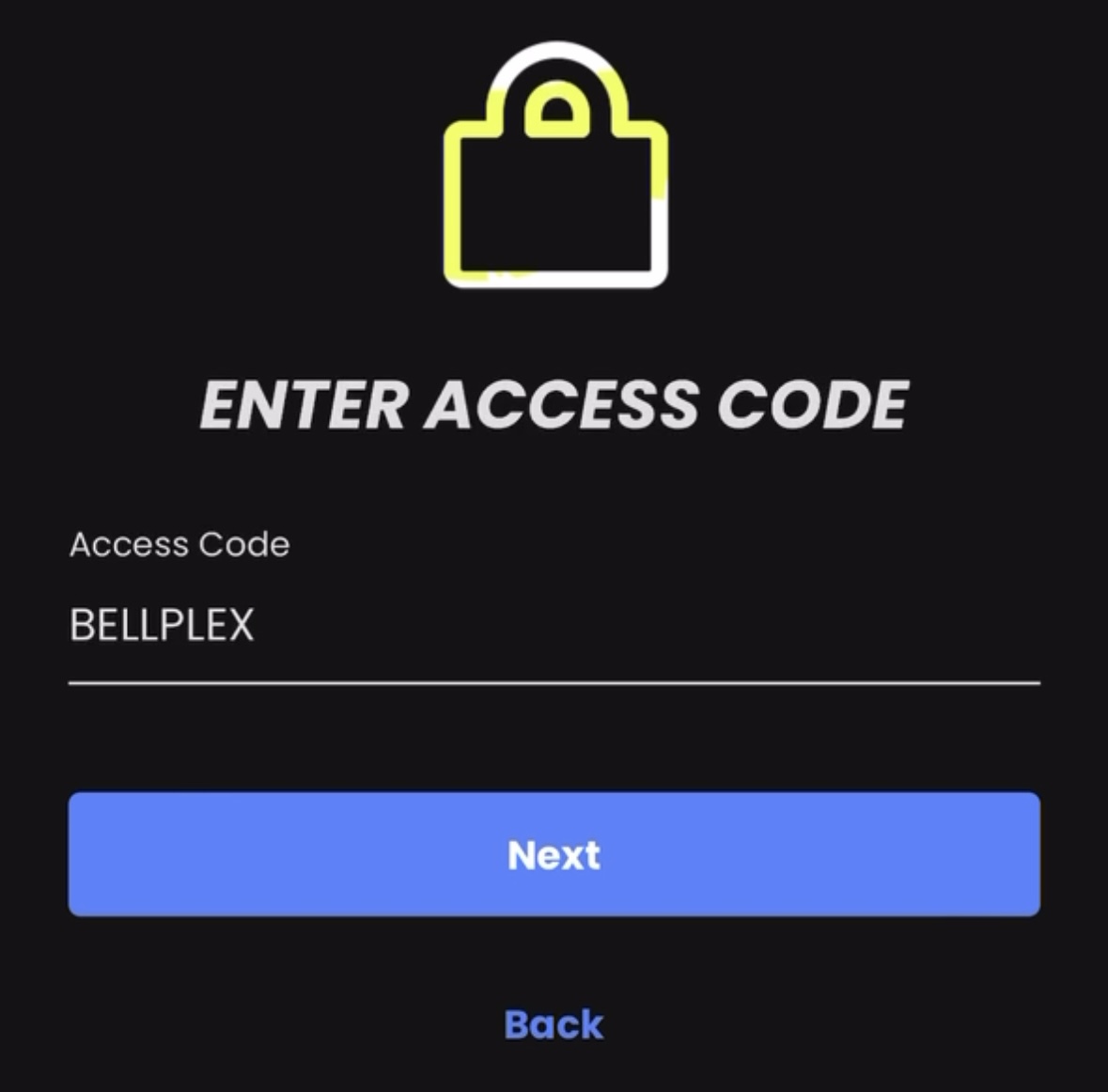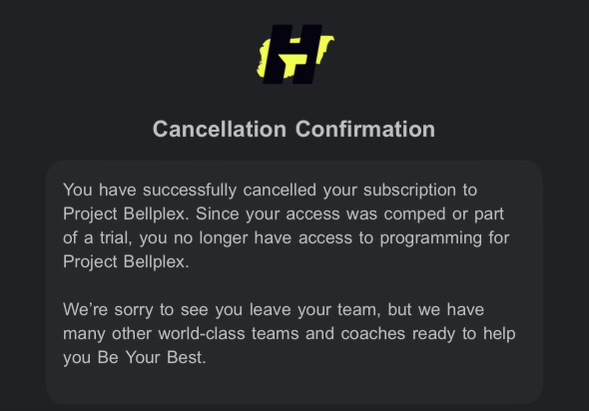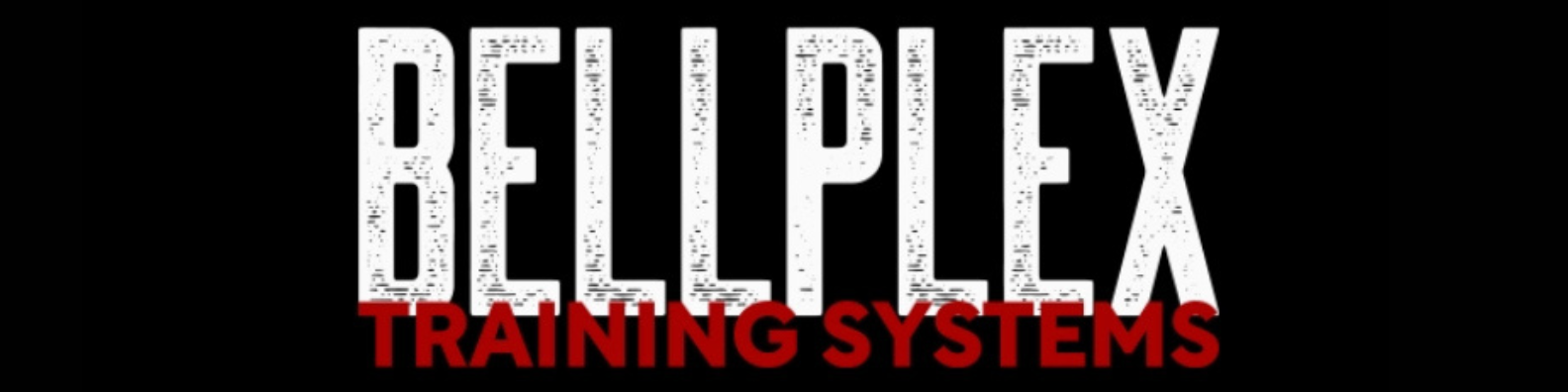
WELCOME TO THE PROJECT BELLPLEX FAMILY!
We are very excited to have you on board and can't wait for you to
get started with your first workout!
With your purchase of Project Bellplex you get access to the 8 Week Beginner Bellplex Program. If you are new to kettlebells, we highly recommended starting off with this program.
Then hop into Project Bellplex and come join the crew!
Please note that your membership will autorenew every 4 weeks
Here is what to do next:
Please follow the below steps to set up your workouts.
Download the TrainHeroic App (image 1)
Open the app, create a profile (please use the exact name you used at checkout), click "Connect With My Coach" (image 2) and input access code BELLPLEX (image 3).
If you already have a TrainHeroic account, click your initials in the bottom right corner of your home page (image 4), click the gear icon in the top right corner, go to "my training" (image 5) and enter the access code from there.
If you wish to access the BEGINNER program. Set up your account, then follow the steps from the previous bullet point and input access code BEGINNERBPLEX.
If you wish to access the Bars N Bells program. Follow the same steps as the above bullet and input access code BARSNBELLS.
If you wish to access Clubs N Bells program, please do the same and use access code CLUBSNBELLS.
If you wish to access Maces N Bells program, please do the same and use access code MACESNBELLS
The TrainHeroic app has a lot of cool features, but can be overwhelming at first. To start, just focus on the basics of understanding how to view and navigate your workouts which will be automatically synced to your calendar under the "Training" icon in the lower left corner of your home page.
Train Heroic will also ask if you want a 14 day trial of their upgraded version of the app. That is unrelated to Project Bellplex and not something you need to do.
Cancelling Your Membership - If and when you wish to cancel your membership you must reach out to Pat via email or in the TH app. You cannot cancel the membership yourself because payment is handled outside of TH. If you do try and cancel on your own in the app, all you will do is take the workouts off your calendar.
This does not stop payments! You will get an email from TH saying your cancellation is confirmed (image 6). This is misleading and your payments will not be stopped until you reach out to Pat to cancel payments.
Lastly...Check your email! You've been sent an email filled with FAQs answered that will help you navigate the app and your workouts so you can do them as efficiently as possible! You
must read this email. Be sure to check your spam.
Now go have some fun and get to to swingin!!
*Please note that if you signed up on a Saturday you will not see any future workouts on your calendar. Do not be alarmed, the week's worth of workouts gets uploaded Sunday morning around 8am EST